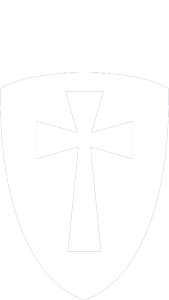To watch a video of the presentation by Mr. Greg Froelich click here
Resources for Parents
- Setting up parental controls for iPhone – //www.imore.com/iphone-101-set-parental-controls-iphone
- Setting up parental controls for Android – //www.youtube.com/watch?v=eJ3l_q2ikaI
- //www.pcadvisor.co.uk/how-to/google-android/3461359/parental-control-on-android/
- Setting up an internet filter at home – www.openDNS.com For a tutorial, you can visit //www.youtube.com/watch?v=r78hLateFvg
Apps to restrict:
- Safari and Chrome – instead use K9 Browser or Mobicip – //www.youtube.com/watch?v=eJ3l_q2ikaI
- YouTube – Strongly consider disabling the app. Lots of explicit content.
- On home computers, install YouTube Safety mode. Instructions are here: //www.youtube.com/watch?v=gkI3e0P3S5E
- Vine – 17+ lots of sexually explicit videos
- Snap Chat – Why would anyone need texted photos to disappear in 15 sec? Hmmm.
- Tinder/Bang With Friends/Swipe/IMEETZU/Skout/Chat & Dating Sites (Predatory)
- Facebook – Turn OFF location services – Predators can track your child’s whereabouts
- KiK Messenger – It’s really a place for “strangers’ to connect (Predatory)
- Lulu – An app for girls to rate guys “hotness’ and sexual prowess
- Tumblr – Blogging app just moved to 17+ for explicit content
Consider putting password restrictions on downloading apps. Your teen can ask you to enter a password to download apps they want. Ask them why they need the app and do a quick research on it.
Is Jailbreaking okay? This is not recommended as it takes away many of the parental options. In fact, apps like POOF allow kids to hide apps from their parents so they can download explicit apps.
Extra options for parents…
Stop texting while driving: http://txtblocker.com/ or MobiLocPlus from App Store
If you suspect problems, consider www.mobile-spy.com or www.teensafe.com
As your teen drives, talk to them about using GPS tracking on ALL your families devices to not only find lost or stolen devices, but also to track whereabouts in case of emergency. There are a HOST of GPS tracking apps available.
There are TONS of resources for parents. Use Google and research away!